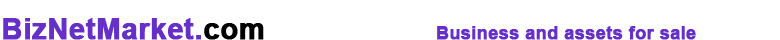Problems with registration
Check your emails. Check in Inbox the messaje "User acount activation", than check Spam or Junk folder. If the message arrived in Spam or Junk, you can move the message in Inbox or copy the link adress in your browser. If the message doesn't arrive in 15 minutes, try to register again.
Ad a listing:
1. New user: Choose the option Free Registration from the Member Access or click this link. Fill the required data. You shall receive an e-mail with the activation link of your account. Click the link. Check if you are logged with your email and your password in Member Access.
Registered user: please log in with your email and your password in Member Access.;
2. Choose New ad from the Member Access user's panel.
3. Select Business or Assets. For Business: chose Free or Premium listing;
Modify/Delete listing:
1. Check if you are logged with your email and your password in Member Access;
2. Choose "Modify listings" ad from the Member Access user's panel;
3. Select your listing and chose "Modify post" or "Delete post";
You have a question and you haven't found the answer to it in this presentation? We invite you to study the:FAQ, Sell a business, Buy a business sections and the section Terms and conditions. If still you have not found an answer to your question please send us your question by accessing the Contact section. We shall provide you an answer in the shortest time possible.