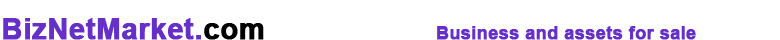Steps for adding a linsting:
1. New user: Choose the option Free Registering form the Members Access. Compleate the data. You shall receive an email with activation link of your account. Please acces the link.
Registered user:Please log in with tour email and your password in Member acces
2. Choose Add listing from the Member Access userís panel.
3. choose Business or Assets.
4. Compleate the appropriate fields and load photos/pictures.
5. Finish.